|
THI Version 2 is now available for download - still free. I've added a new button called 'XA GO' that allows you to draw patterns by just placing the X and A points; or X, A and B points. This little video explains it all,. I hope you find the new button useful.
10 Comments
Ruhail
22/5/2017 02:24:32 pm
Hi there, and thank you for very important information. how can i download this free indicator? regards
Reply
Steve
22/5/2017 02:39:42 pm
In the harmonics section of this website, Ruhail.
Reply
Shadi
23/5/2017 06:38:02 am
Thanks pro
Reply
Jason
27/6/2017 01:12:57 pm
Hi steve, may i know the new version v2.1 how to draw patterns
Reply
Steve
27/6/2017 01:28:48 pm
Hello Jason. THI doesn't do auto-pattern plotting - it's primary purpose is for manual drawing. eWavesHarmonics does auto-patterns.
Reply
Edward
18/2/2018 04:49:02 pm
How can I change the color of Snormhsfork? I tried to go to indicator list n mt4, but when i tried to edit the color, I cant find or pinpoint which one is the snormhsfork? please email me the info. tnx so much
Reply
Edward
19/2/2018 07:00:58 pm
And one thing more, How can I just show the pattern in the timeframe that I choose? I already edit the timeframe to indicator list of mt4 to One day only, But still the pattern still showing on all timeframes? how can I choose it in one timeframe only?
Reply
Steve
19/2/2018 07:42:03 pm
Edward - I share many indicators and tools out of kindness and goodwill. Such goodwill does not extend to providing support for free products; I would need far more than 24 hours in a day, if I was to do so. One-to-one support can of course be provided, if you’d like to offer something in return for a slice of my limited spare time - use the contact-us form if so.
Saro Ha
10/5/2018 05:37:46 pm
Hi, Thank you for this wonderful indicator. But I am not able to drag X, A, B, C, D labeld to the swing points. When I try to drag a label it just moves the entire chart.
Reply
Steve
10/5/2018 06:01:46 pm
Hi Saro
Reply
Your comment will be posted after it is approved.
Leave a Reply. |
Archives
May 2024
|
|
Website design by Snorm
|
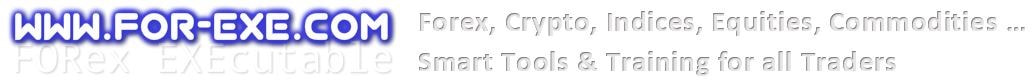

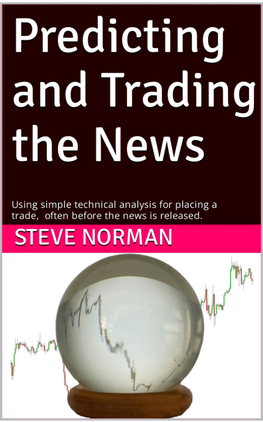
 RSS Feed
RSS Feed