|
I've added a couple of extra videos to the Trader Training course that show every W5 that hit Target Zone 1 (TZ1) on: -
By carefully reviewing all the slides and noting: -
These videos are only available to traders who have signed up for the course (still free for owners of current eWH and ATM licences). You can get more information on the free forex trading course here, if you haven't signed up already.
2 Comments
That time of year is nearly upon us already - a time for family and celebration, regardless of your faith and beliefs; and a time to take a break from trading, As with every year that passes, this one seems to have passed by quicker than the last but I feel like a lot has been achieved, except for the fully-automated hands-off robot that I intend to complete as part of my New Year's resolutions; perhaps next year ... As a thank-you for all your support this year, I've created a new indicator that I hope you'll find useful and am sharing for free. It's called the Snorm Indi Panel and is intended to provide an at-a-glance view of any signals that your favourite (compatible) indicator shows - it will only work with indicators that use the MetaTrader buffers; like the Auto trading mode of ATM; it won't work with eWavesHarmonics, for example, but I've got another plan for that. Choose your reference indicator, tell the Indi Panel what buffers to use, set the symbols and colour options and you should get something like below ... (this shows two panels working together, for pin bars and engulfing bars). The Indi Panel will check for indicator signals on all open charts - you don't need to load the reference indicator on to all the charts, if you don't want to. You can click on the chart name to open your chosen chart and select a timeframe to change all open charts to the same. Even if you don't want signals from reference indicators, you might find the easy chart and timeframe navigation to be useful.
There is a YouTube video that explains all the options and shows you how to set it up - just go to the free stuff page to view that and download the indicator; I've included a couple of reference indicators and templates, as per the picture, in the download file. I wish you and yours a very merry Christmas and a most prosperous pip-filled 2018. A number of people have reported problems with their MetaTrader on high-resolution monitors this week (e.g. on 4k screens), following a Windows 10 upgrade; buttons, in particular, don't display well.
The fix is quite simple (easier than my previous blog post on this subject): -
All should be good again :) More info on scaling for high-DPI devices can be found on the MS website |
Archives
May 2024
|
|
Website design by Snorm
|
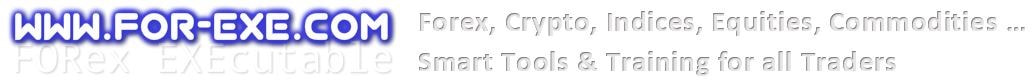

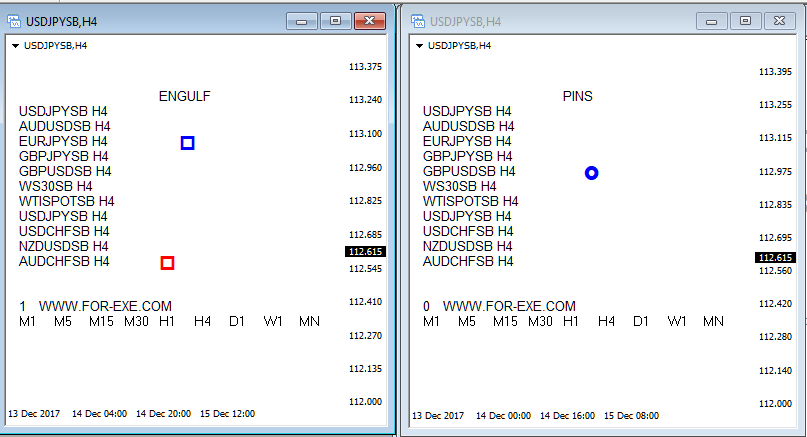
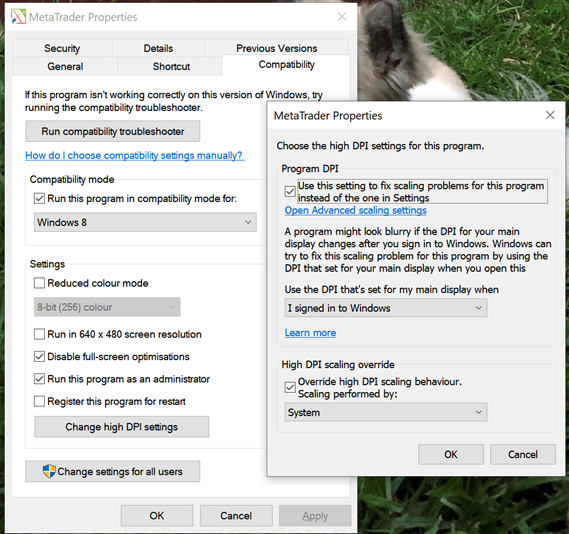
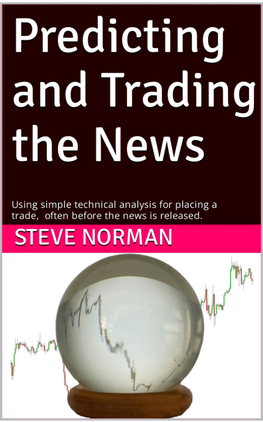
 RSS Feed
RSS Feed