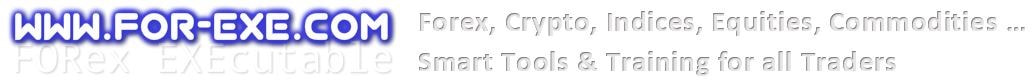Tips & Tricks for MetaTrader4
This page has been compiled to answer some of the most frequent questions that we receive about using MT4.
|
5. Right-click in the Navigator Window and select 'refresh' - or restart MT -and your program should appear in the appropriate MT navigator window. Click on the + symbol to expand the list. Top Tip:: save the folder name, that appears in your Windows navigator pane (like above), to your Windows 'Quick Access' list - then you can quickly open the folder without having to open MT. |
|
1. Right-click anywhere on your chart and click on 'Save As Picture'
|
2. If you're just sharing your picture with some friends, the easiest way is to do it with a weblink.
|
|
Website design by Snorm
|