|
For all traders who don’t have a zero-spread broker, the cost of every trade we do is the spread. We accept the brokers bid-ask differential without question:it’s the price of doing business. Many traders, myself included, use a fixed-spread broker Some traders, myself not included, happily trade the most popular Forex pairs on M1 and M5 time frames, championing all sorts of reasons as to why their choice of instruments are the best. I’ve yet to hear anyone tell me that they trade a particular symbol because it gives the best average daily range (ADR) to spread ratio. Have you thought about that? Why is the ADR to spread ratio important? It’s about getting the best ‘bang for your buck’ – if you’re paying the spread to the broker, you want to get the biggest potential return on that cost, in the form of relatively big moves. Guess what I like to trade from this table …? That data was extracted from the H1 charts that I currently have open, using a little script that I wrote. You can do the same for your broker and charts if you want – I’ve put the script on the ‘MT4 Free Indicators & Scripts’ page.
The script will display the information in the ‘experts’ tab and create a CSV file, so you can sort the data how you want: called “Snorm Pips 10 Day ADR.csv” in your ‘files’ folder (10 will be changed to the number of days ADR that you’ve chosen). If your broker spreads are like mine, you might want to ask yourself why you trade GBPJPY in preference to GBPUSD on the lower time frames; or the FTSE in preference to the DAX, etc. Your results may be substantially different at various times of the day, if you have a variable-spread broker, It might be worth running the script a few times to see how the spread-ADR ratio changes (rename the csv file before running the script if you want to compare results each time)..
6 Comments
ATM has been given a new feature this week - the '@Level' button. This allows you to set trade management instructions for when price, on your open trade, gets to your chosen level.
Simply click the '@Level' button and the 'Trade Management' line appears. Move it to where you want something to happen and click the buttons that you want to be activated. For example, you could instruct ATM to close half of your open trade, move the stop loss to break even and trail the stop loss on the fractals... but only when price has got to your chosen level. Now you can squeeze more pips out of your open trade without having to be at your computer. The picture below shows an example - the text on the purple dotted line confirms what ATM will do at that price level. The upgrade can be downloaded from the ATM download page. Note: yet another terrific W4 TLB trade from eWavesHarmonics, with price hitting the TZ1 target - a simple trade for 130 pips or so. |
Archives
May 2024
|
|
Website design by Snorm
|
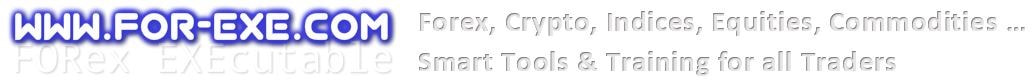
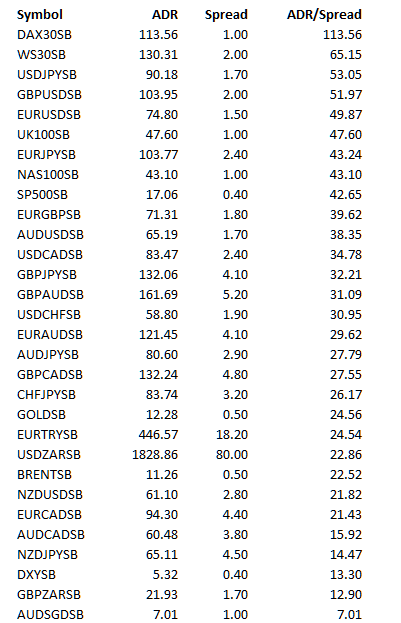
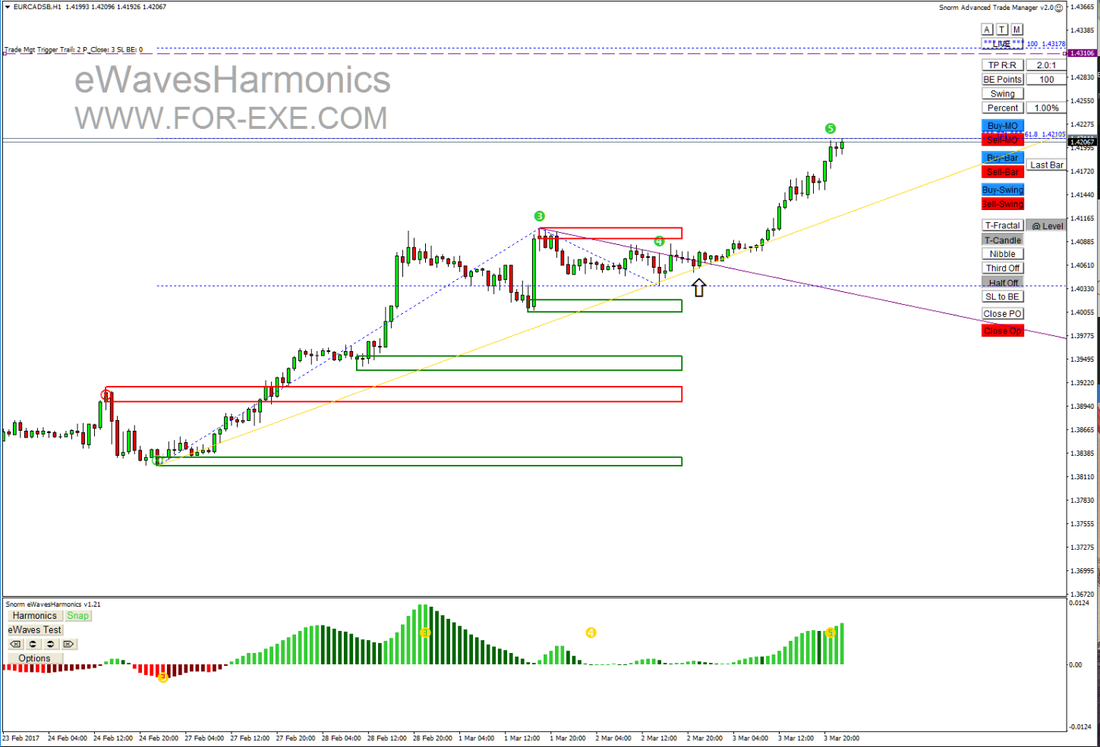
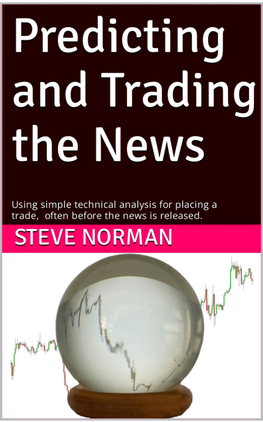
 RSS Feed
RSS Feed