|
ATM has been given a new feature this week - the '@Level' button. This allows you to set trade management instructions for when price, on your open trade, gets to your chosen level.
Simply click the '@Level' button and the 'Trade Management' line appears. Move it to where you want something to happen and click the buttons that you want to be activated. For example, you could instruct ATM to close half of your open trade, move the stop loss to break even and trail the stop loss on the fractals... but only when price has got to your chosen level. Now you can squeeze more pips out of your open trade without having to be at your computer. The picture below shows an example - the text on the purple dotted line confirms what ATM will do at that price level. The upgrade can be downloaded from the ATM download page. Note: yet another terrific W4 TLB trade from eWavesHarmonics, with price hitting the TZ1 target - a simple trade for 130 pips or so.
2 Comments
Hi Steve,
Reply
Steve
6/3/2017 12:55:22 pm
Glad you like it, Immy - I do too :)
Reply
Your comment will be posted after it is approved.
Leave a Reply. |
Archives
May 2024
|
|
Website design by Snorm
|
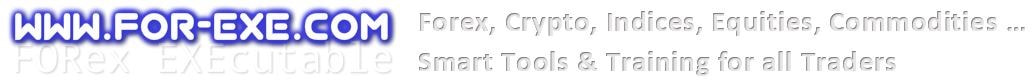
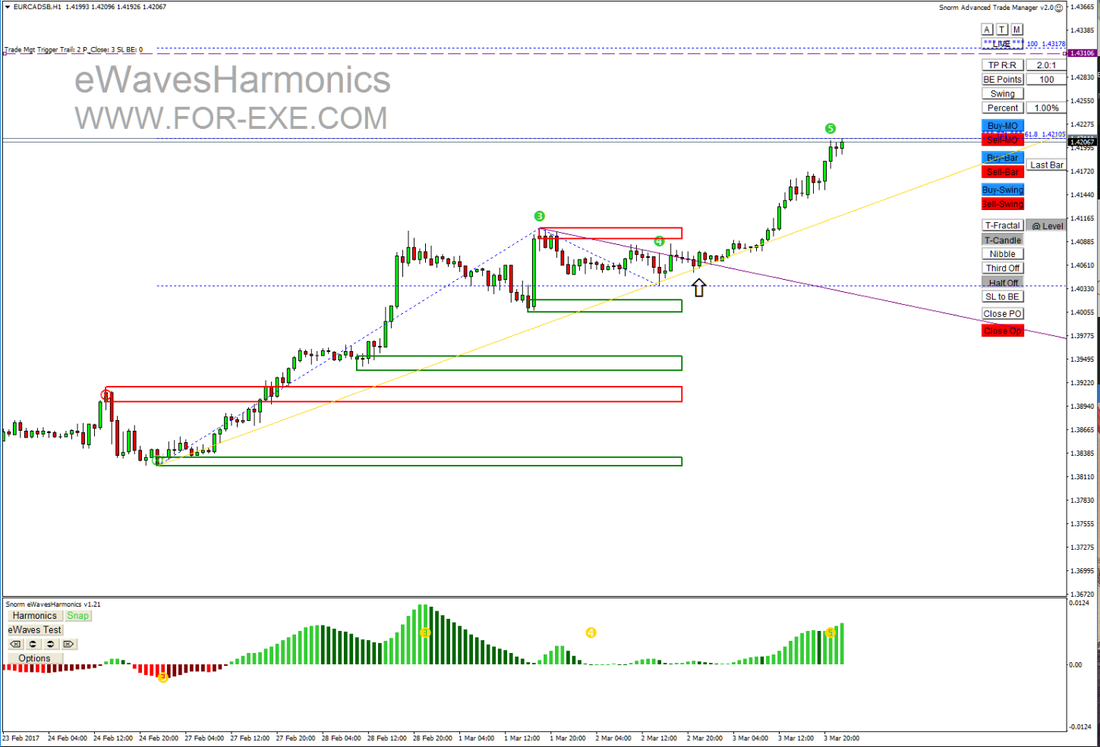
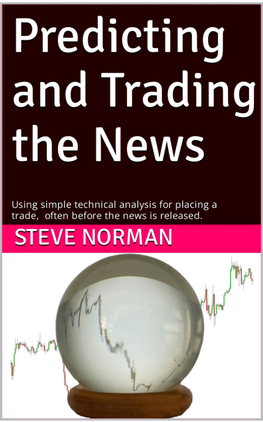
 RSS Feed
RSS Feed