|
One of the most asked questions that I receive - understandably so - is: "How do I get into the Wave 3 at the start?". So I thought I'd take a quick look at last weeks action and the first chart I checked was EU; and what a nice example it was. I've used my latest version of eWaves for this as it provides back-testing capabilities. In case you're wondering, I hope to release it sometime this year. First off, a terrific opportunity presented itself at the bottom of the W4 back on the 8th Feb, to target TZ1 more than 240 pips away. How could we have got in at the start of W3 at the back end of January / early February? eWaves provides some clues, supported by one of the most fundamental Elliott Wave rules, with a sprinkling of price action and trend line breaks. The picture below shows how the W1 and W2 could have been identified to jump in early on W3.
There were even some nice clues that would have got you into the start of W1 - just look to the left of it to see how price had moved up from the low - a clear demand zone was formed. A truncated eWaves 5 followed (that new eWaves looks out for), so we had a big move up, that took just 5 bars to complete, followed by a 26 bar retrace - where would you think the interest lies? Admittedly, the previous big bar down was a bit of a worry.
Getting in at the start of a W3 can be relatively easy - price usually gives you ample clues and the most fundamental of Elliott Waves rules provides for logical tight stop loss placement.
3 Comments
Another update to ATM is available for download, from the usual place.
This version has two enhancements: - 'Manual Spread' - has been specifically added for traders with zero-spread (commission-only) brokers but can be used by anyone wanting to override their brokers spread for the purposes of buffer calculations (as used for entries and stops). Unlike other configurable options, this one can be set in the expert properties (where you enter your email, password and default template). The value is not stored in the template (csv) file. 'Look for better' - for AUTO mode only, . This allows for cancelling of the previous auto-generated pending order if a more favourable signal is generated, e.g. for a long PO the new signal is lower than the previous signal, allowing you to trade at a better price. You don't need to download this version if you don't need either of the new features. Keep checking the blog, 'like' our Facebook page or link to us on Twitter to stay informed of future updates. |
Archives
May 2024
|
|
Website design by Snorm
|
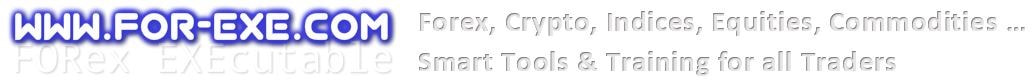


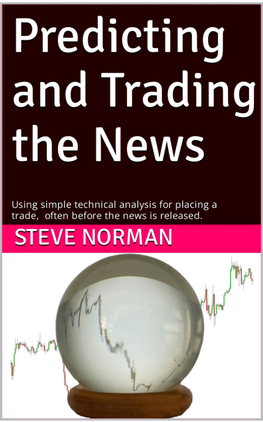
 RSS Feed
RSS Feed