|
If, like me, you find using a regular Virtual Private Server (VPS) to be tediously slow, you might want to take a look at the service offered by MetaQuotes – a very different take on a VPS and only $10 a month (or cheaper if you go for the multi-month option). There is also a free one-day evaluation period, if you’d like to test it.
The key advantage is that you can setup and configure directly from your MT platform. No need to load additional MT platforms and no need to manually copy over your files. Just follow these steps to get going – you will need one Virtual Server per broker account (I have 3 separate accounts for each EA that I’m running around the clock).
I’m not an affiliate, by the way – just thought others might be interested. You can read more about it here: http://www.metaquotes.net/en/metatrader4/news/4273 Wishing you a very prosperous 2016.
0 Comments
Thank you all for your support and terrific feedback throughout 2015 – it’s been a good year, one way or the other.
The Advanced Trade Manager has proven to be a big hit with the AUTO trade mode generating some lovely profits with the new AIMS signals. Surprisingly, given the time of year, the past week had nice trending action on the DAX and there were plenty of good trades to be had, without having to do any manual trading. We’ll be looking to fine-tune the signals and do some strategy testing next year, to hopefully generate even better profits from trading DAX M1 in semi-auto mode. The News EA performed better than expected, after many months of forward testing. December NFP and FOMC were pretty poor for us but I’m looking forward to continue trading my live account with the EA in 2016. 10 out of 12 NFPs gave great returns this year; I hope we see similar (or better) next year. Some News EA users have had trouble with slippage and spreads with various brokers, so we’ll continue our search for the best global broker. GKFX Spread Betting has been fine but, unfortunately, is only available to UK customers. Many News EA users have had some good returns from trading the DAX and DOW market opens with the EA, regardless of the broker, so that’s something else that we’ll continue with and perhaps look to automate further. eWaves remains my favourite indicator of all time and is the only one I use. We’ve continued working on the testing and development of eWaves Harmonics throughout 2015 but keep getting side-tracked with other projects. Perhaps we’ll have more success in getting this never-ending project finished next year. I’ve had quite a few requests to create a course on eWaves and Price Action Trading. The eWaves course will come one day, hopefully next year, but I won’t be doing one on price action: someone has saved me the trouble. If you have a spare five minutes, please do yourself a favour and check out the new course that Erron Adams, of AuthentixFX, has spent most of the year creating https://www.authenticfx.com/priceactionengine2/ (I’m not an affiliate – I just think Erron is ‘one of the good guys’ and he asked me for my opinion of his course). Having reviewed it in detail, I can say it covers everything that I would have put into my own course plus more. For the time and trouble that Erron put into it, I think The PriceActionEngine course is worth every penny and great material for new and experienced traders alike. I’m sure you’ll appreciate why there is no point in me producing something now. With 2015 nearly over, now is a good time to review and update your trading plans – of course every trader has one of those, right …? If you do nothing else on your plan, write in big bold letters: “KISS – Keep It Simple for Success” (not the less positive Keep It Simple Stupid). Trading doesn’t have to be complicated and the less rubbish on your charts the better you will be able to read (and interpret) the action of price to foresee likely movements. I’m really looking forward to 2016 and in the meantime, I wish you all a very happy Christmas/festive season and the most prosperous new year. All the very best Steve and the for-exe team Grant kindly recorded a live trade on his own account this week, with the Advanced Trade Manager automatically placing a trade using the Cherry indicator (from iTradeAIMS.net). This video shows just how easy it can be to add 2% profit to your account without having to sit in front of your charts. Thanks for the video Grant. I recently replaced my 4 x 22" monitors with a 4k TV - giving me back some much-needed desk space. Unfortunately MetaTrader and, more importantly the Auto Trade Manager, looked absolutely awful, with both extra-large and extra-tiny font sizes. The cure was quite simple and I share this for others thinking of doing same or experiencing similar problems on high-res' screens. This webpage describes the problem and solution quite nicely but to summarise ... Backup your registry then press Windows Button + R ; type “regedit” then click OK.
Copy this file to your MetaTrader folder...
Restart your MT.
Just be careful with your regedit - you can create all sorts of grief there. Otherwise it was very simple in the end and my MT4 looks a hell of a lot better on 4k now. It's been a while since I posted any pics of THI in action (apart from the H1 posts on our Forexsticks.com site of course), so here are some very fine examples of harmonic patterns being used to forecast possible target points, as submitted by Dima - he's far better with harmonic patterns on forex charts than I am.
Thanks Dima, I really appreciate your sharing. |
Archives
May 2024
|
||||||
|
Website design by Snorm
|
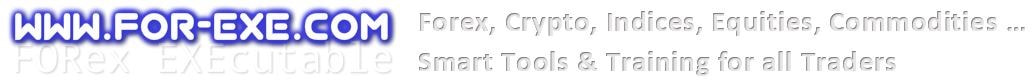







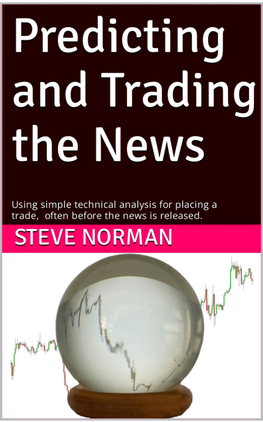
 RSS Feed
RSS Feed