|
I had a request, just last week, to add jumping (or stepping) trailing stop losses to ATM. The idea is that as price progresses X points, the stop loss is trailed by Y points; the process is repeated, in X steps, until your target price is reached or the trade is stopped.
This approach to trailing stops makes sense as you'll often find price retracing a similar distance, in strong moves; so might be a better way to manage an open trade than to trail fractals or bars. Apparently, this is a feature that many futures traders use, although I wouldn't know about that - I haven't traded futures for more than a decade. You can set the jumping and trail values, for your chosen instrument and timeframe, in the Info Panel, as for any other settings. When you have a trade open (or before it's open, if you use the @Level), you just click on the T-Step button and let ATM take care of the rest. When the markers are placed on the chart, as in the above example, you can move the 'Jump Stop' (the price where the command is issued to move the SL) as you please. You can also still manually move your SL - ATM will only move the stop loss if it is more favourable for your trade. A couple of other changes have also been made to ATM: you can change the colours of the swing and @level lines (also via the Info Panel) . The Beta version of this (v2.7) has been uploaded, if you'd like to test this feature for yourself. I hope you enjoy the new T-Step feature. I used it to manage some trades on DAX and DOW earlier - they worked out very nicely. Let me know if you have other good ideas for ATM - I'll have a go at adding anything that others might benefit from.
0 Comments
Your comment will be posted after it is approved.
Leave a Reply. |
Archives
May 2024
|
|
Website design by Snorm
|
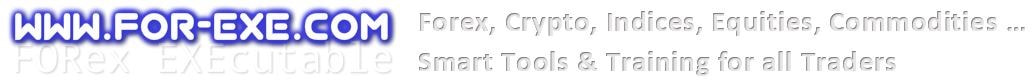
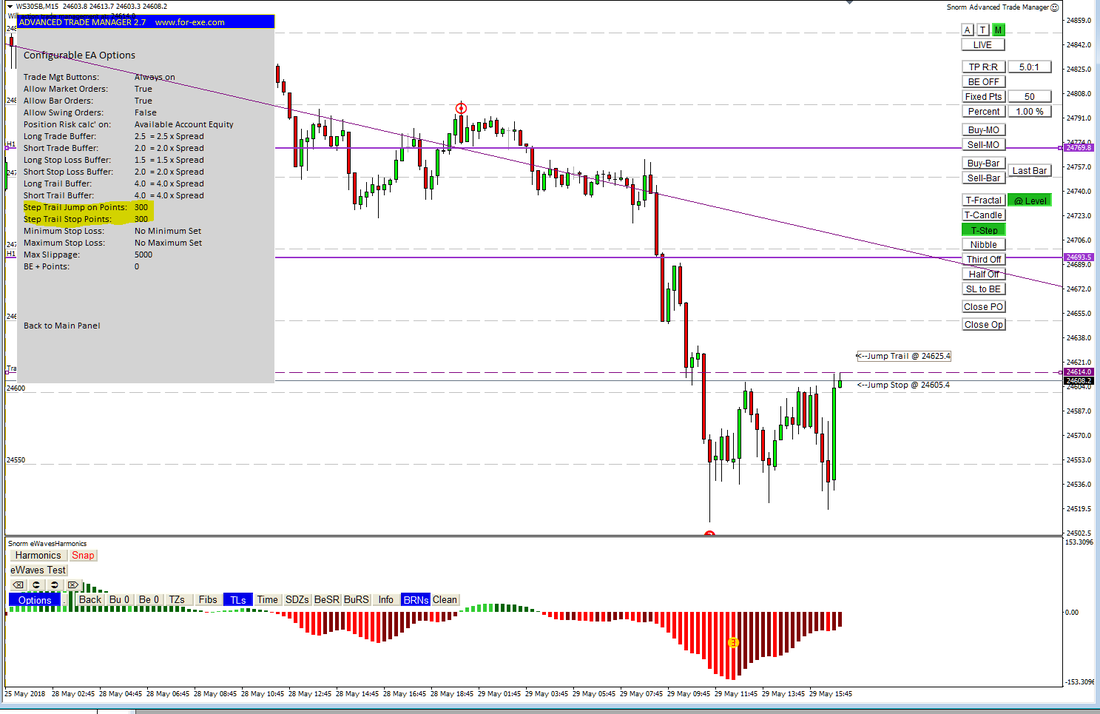
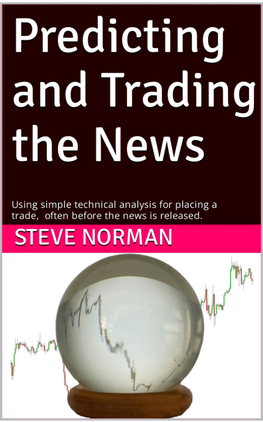
 RSS Feed
RSS Feed